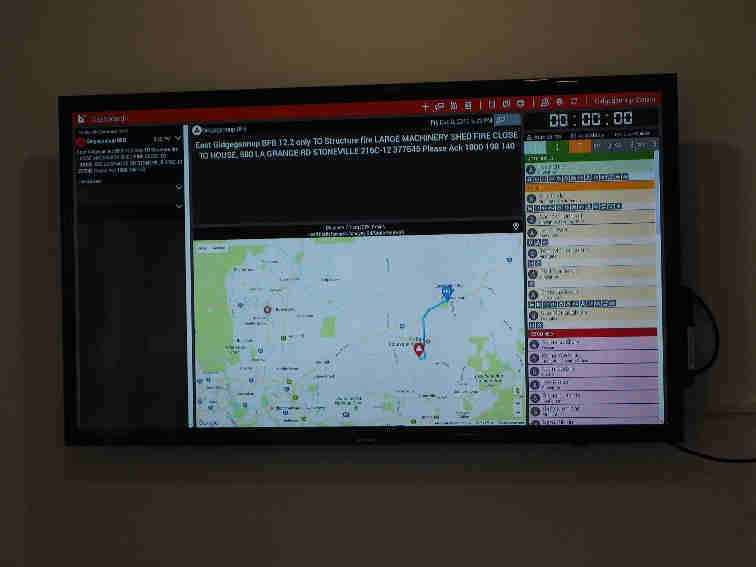East Gidgegannup VBFB Raspberry Pi setup

We’ve been talking with the guys from East Gidgegannup VBFB this week, about how they’ve setup the BART Dashboard at their station. Here’s their story:
At our station, we have several TV monitors mounted onto walls to optionally display BART. We didn’t want to have to setup each monitor with a laptop or PC permanently connected to them, so the best option for us was to use Raspberry Pi devices.
Our only option to connect to the internet from our station is through a Telstra mobile pocket modem. We are only a few hundred metres from the exchange, but unfortunately can’t get a landline connection.
We were able to utilise our Telstra 4g portable wifi unit (4gx style), in combination with the built in wifi capabilities of the Raspberry Pi to drive the BART Dashboard.
This setup has been very successful. Although we have the Raspberry Pi units permanently connected, they could easily be unplugged and moved to any other monitor display.
Raspberry Pi WIFI configuration
There were originally issues with setting up the WIFI, as editing the ‘fullpageos-network.txt’ text file on an Apple laptop seemed to be adding in extra characters.
The WIFI configuration can be completed on Apple computers, however we recommend using the inbuilt Nano text editor.
Alternatively, you can use a PC to edit the WIFI configuration file.
For more information on setting up your Raspberry Pi with WIFI, please read our Quick Guide here