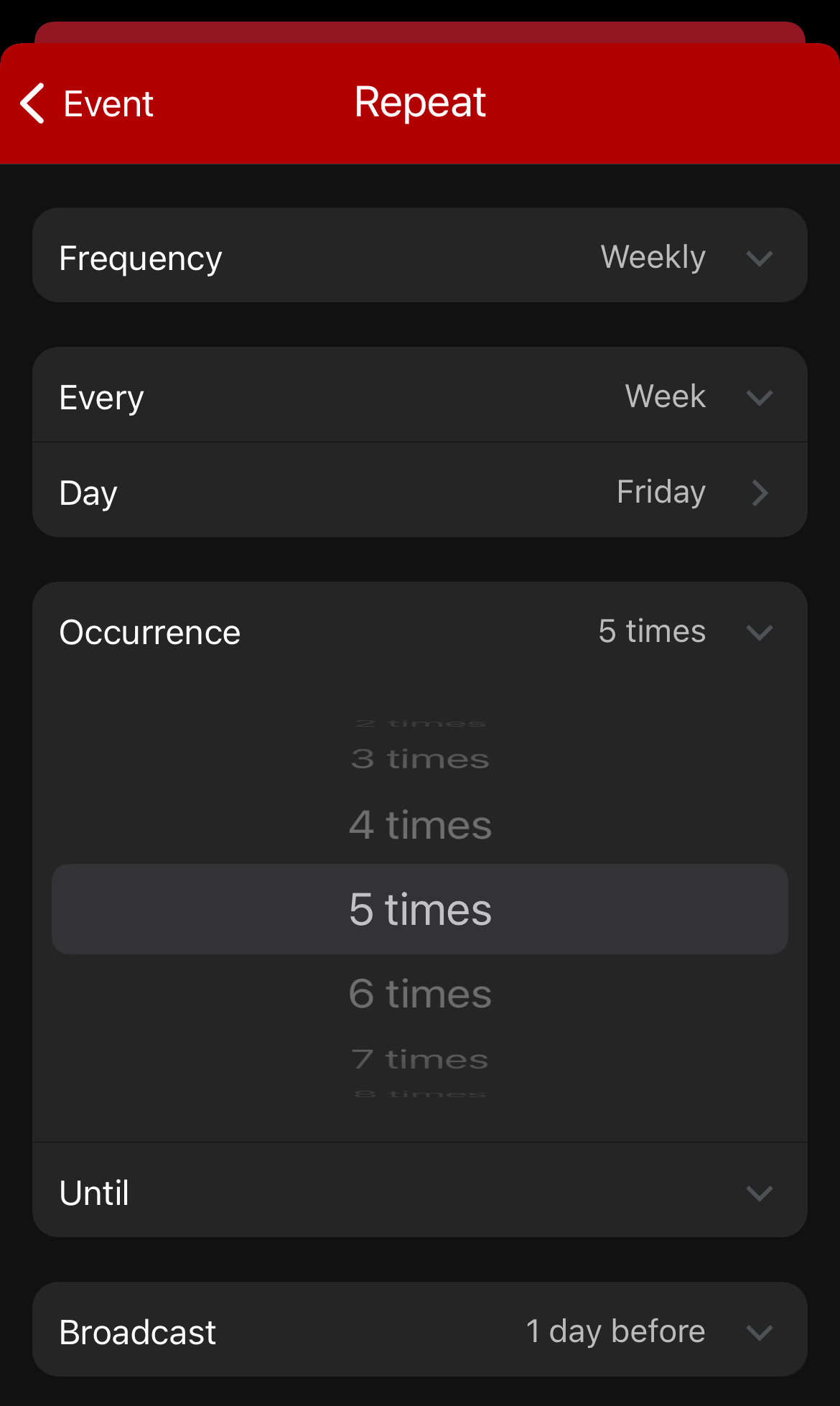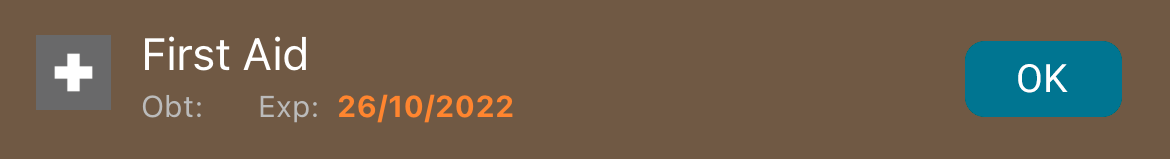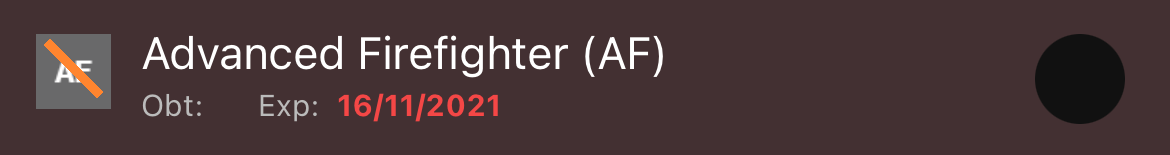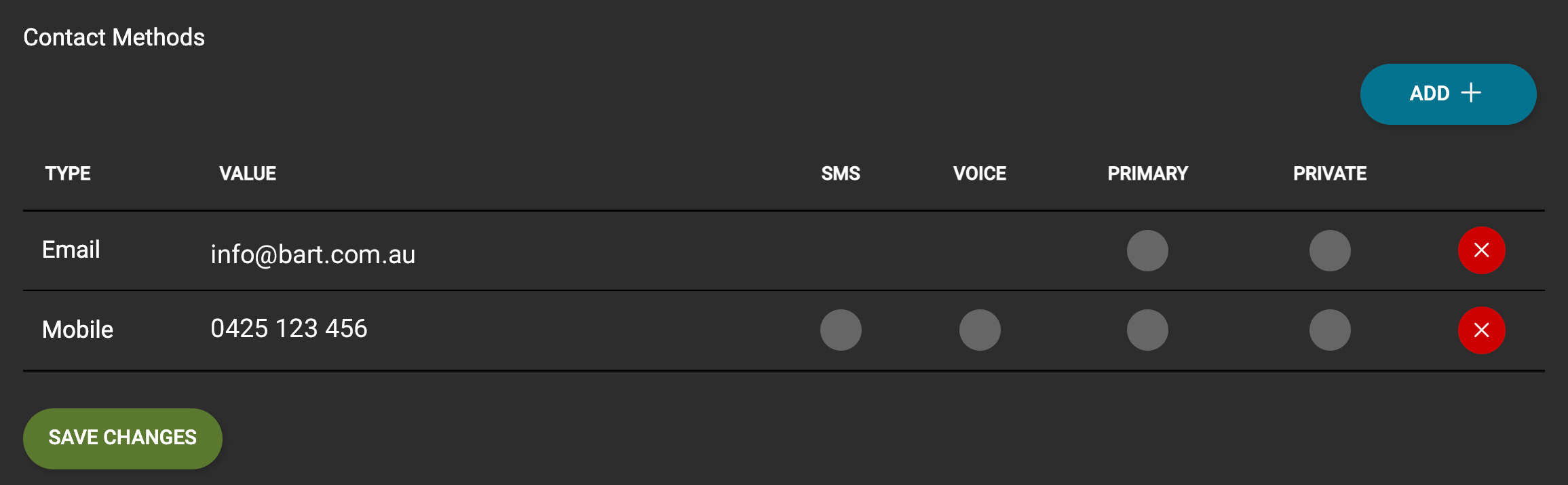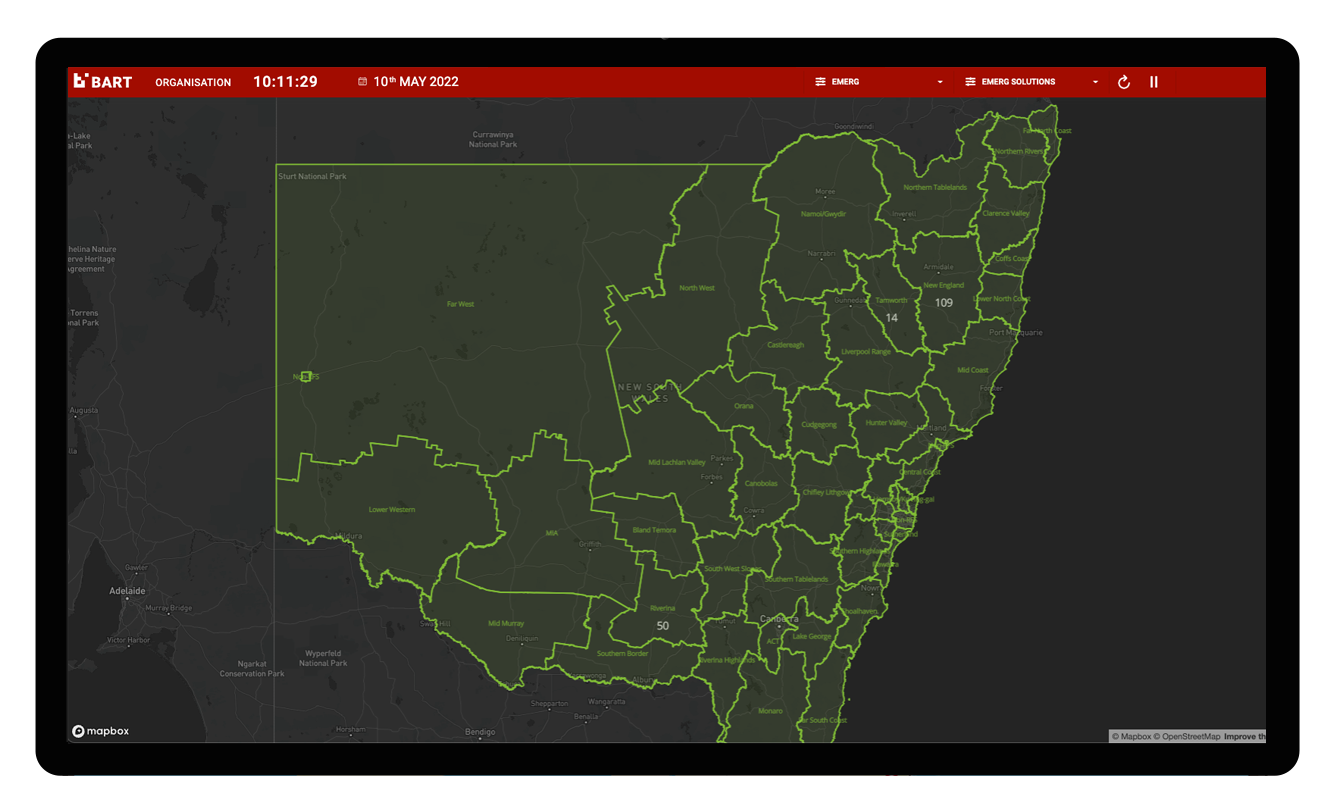2022 Spring Update
Recurring Events
We’ve enhanced the ‘Events’ module to allow for recurring events, which may be daily, weekly, monthly, or annually occurring.
Options include:
- Frequency (daily, weekly, monthly, annually)
- Every (day, week, month, year (ie. or 2nd day, 2nd week)
- Date/ Day (re-occurs on a certain day or date)
- On the (ie. Second Wednesday)
- Occurrence (how many repeats, ie. 10 times)
- Until (end date or repeats)
- Broadcast (how many days before the repeat event should a broadcast be sent (ie. 1 day before, which will be sent 24 hrs before start time of event)
Once a Broadcast is sent for an event, that event is automatically locked to prevent changes being made to an event that members have already responded to.
Please see the Knowledgebase for more information on Recurring Events
Expiring Qualification Alert
We’re introducing an alert to notify you when one or more of your qualifications is set to expire within the next 3 months.
In your BART Team app, you’ll see a yellow exclamation badge, which will lead you to your ‘Qualifications’ screen within ‘Settings’.
Qualifications that are due to expire will be highlighted in orange, where you’ll have the opportunity to acknowledge the alert by tapping ‘OK’. This will dismiss the alert and remove the badge.
If one of your Qualifications has fully expired, it will be highlighted in red and have a line across the icon.
Please see the Knowledgebase for more information on Qualifications Expiry Alerts
IVR (Interactive Voice Recognition)
The IVR service gives you the option to both receive and respond to Broadcast messages via a phone call (mobile or landline).
Like the SMS notifications, you’ll need to first opt in and purchase credits for this service.
Please see the Knowledgebase for more information on setting up and using the IVR functionality
New ‘Organisation’ Dashboard
We’ve introduced a new Organisation-wide Availability Dashboard, which provides a visual overview on the map for:
- General Availability
- Single-shift Availability
- Multi-shift Availability
Layers on the map can be toggled to view and hide the different levels or your Organisation:
- Area
- LGA
- Zone
- District
- Brigade, Group, Unit (BGU)
The map is also interactive, so you can zoom into specific locations for more detailed information.