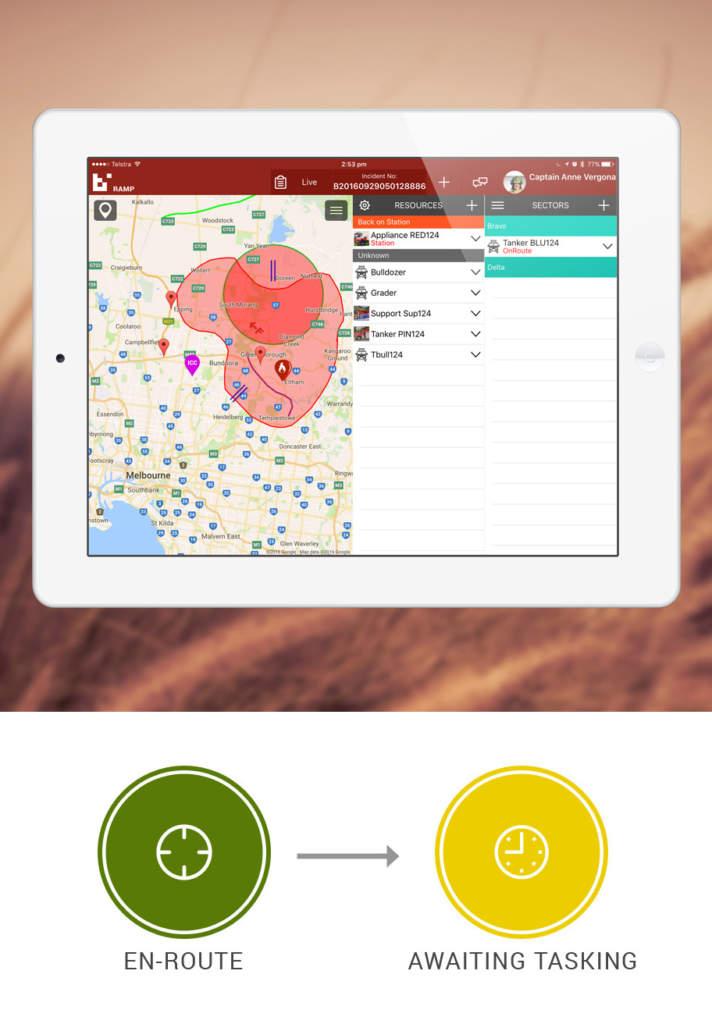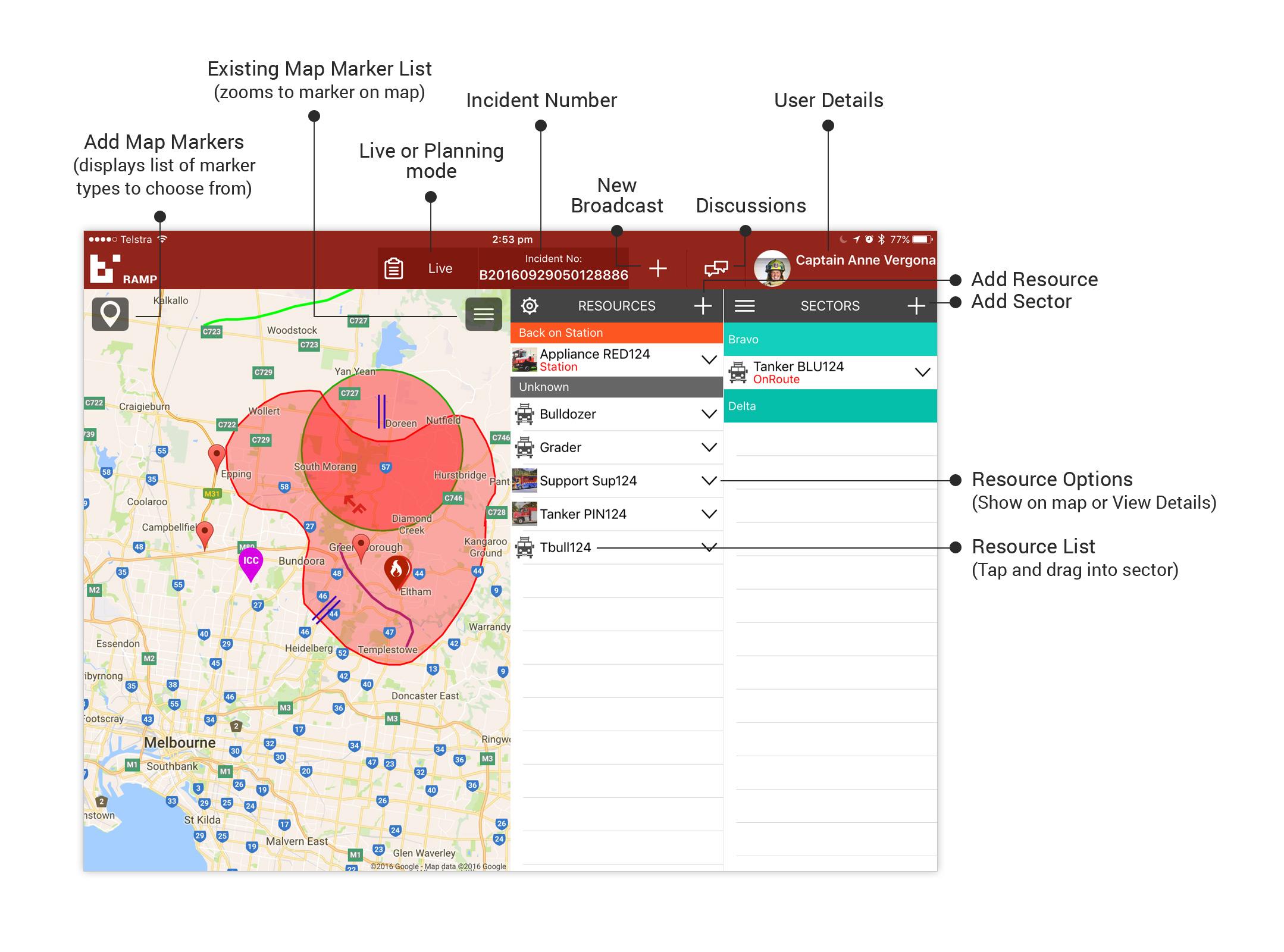Resource Allocation Management Platform
Introduction
Utilising new and existing data, RAMP allows the management of resources across multiple agencies.
It provides a simple and visual way to keep track of appliances on and off the field, allowing operators to take advantage of all available resources.
Who is RAMP for?
RAMP was designed for those who need to view and manage more than one appliance.
From a single brigade with a couple of trucks, right through to a large scale multi-sector incident with numerous resources, RAMP allows operators to manage assets from the top level down.
Although designed for operators with BART ‘administrator’ permissions, RAMP can be viewed by any BART member who wants to see the bigger operational picture.

Platforms:
RAMP will be initially available for iPhones and iPads. There will also be a web-based application available for viewing through your browser.

Scalable
From day to day incidents to large scale events
When a large-scale incident occurs such as a wildfire or major flooding, RAMP allows operators to focus on the control, delegation and planning aspects of incident management, without the usual administrative distractions.
How does it work?
RAMP works seamlessly with the existing BART platform
Crews can be assigned to appliances using the BART smartphone and tablet applications. Once a crew member has been allocated to an appliance, they are notified instantly via push notification before they arrive at the station or headquarters.
As attendances start rolling in, the brigade captain is able to begin assigning members to appliances based on their rank and set of qualifications.
The appliance passport acts as a virtual T-Card. Details like agency type, station or unit name and location are all recorded ready to be pre-populated for when a crew is assigned to that particular appliance. This allows operators to use existing information, saving time where every second counts.
To use the passport module, each station appliance needs to be set up within BART through the Members area by someone with ‘administrator’ permissions.
RAMP is available using your smartphone or tablet, or online via a web-based application. Anyone can login and view RAMP, however only BART administrators are able to make operational changes.
Here is the standard process for using RAMP:
- An incident alert is sent out to multiple brigades
- The RAMP operator enters in an incident number
- All appliances associated with the incident will display as available assets within the RAMP interface
- Once an appliance enters into the Control Point zone it automatically moves from the ‘En-Route’ column, to ‘Waiting to be tasked’.
- All available resources can be assigned to a sector by a simple ‘drag and drop’ function.
- All appliances (active and non-active) are displayed on an interactive map
- Appliances can be moved around the map to create the best incident action plan
- RAMP can be used in two modes – live mode and planning mode
4. The RAMP Interface
The interface makes it easy for operators to clearly view where appliances are on a map, allowing any gaps in the incident response to be rectified.
 5. Location, Tracking and Mapping
5. Location, Tracking and Mapping
- Map Points
Various layers can be toggled on the map, including: Incident coverage, Ignition point, Appliances, Control points, Road blocks, Miscellaneous resources (like water points, air fields and communication towers) - Tracking
The location of each appliance can be seen within RAMP once the ‘En-Route’ status has been set within the BART appliance app. - Control Points
Once an appliance has entered into the set Control Point radius, it’s status is automatically updated to ‘Waiting to be Tasked’. - Incident Shape
Incident shape polygons can be imported into RAMP, or polygons can be drawn directly onto the map. - Sectors
New sectors can be created within RAMP, to allow for streamlined scalability of incidents.
Key Features
1. Visual Warnings
The BART RAMP system has a number of visual warnings to make operators aware of situations that need attention.
These warnings are dependent on a number of factors, like time spent on shift or alerts created through the advanced status buttons.
2. Resource Sharing
Map polygons, annotations, metadata and other multimedia attachments that are assigned to an incident through RAMP can be accessed by regular BART users any time they view that incident.
3. Real-time Communication
- Messaging
Messages can be exchanged directly from the fire-ground to the RAMP operator and vice versa. If there is a change in conditions for example, the RAMP operator is able to issue a warning for all members to see and act on. Alternatively, if an appliance activates the duress button everyone is instantly notified that there is a current emergency. - Warnings
Communication can be sent straight to any appliance within the system. Once a warning has been acknowledged, the RAMP operator is notified that the crew is now aware of the current situation.
The RAMP system has a secondary environment for future projections and planning for oncoming shifts. The ‘Planning’ interface provides operators with a complete view of all active appliances, where all resources are available for tasking. Once ready, all ‘Planning’ operations can be activated from the planning environment to the real-time environment.
The ‘Planning’ interface can be used for virtual training sessions, where discussions can be had and changes can be made without any impact on the real-time environment.
5. Reporting
RAMP allows for the automatic generation of important data for reporting and auditing purposes. During an incident all movement and event information is recorded against each user, allowing for easy future access.
After an incident has occurred, key data is extracted from the system to determine things like who has attended, when they were tasked, what events took place and where they were located. Reports are automatically generated and emailed through to BART administrators.