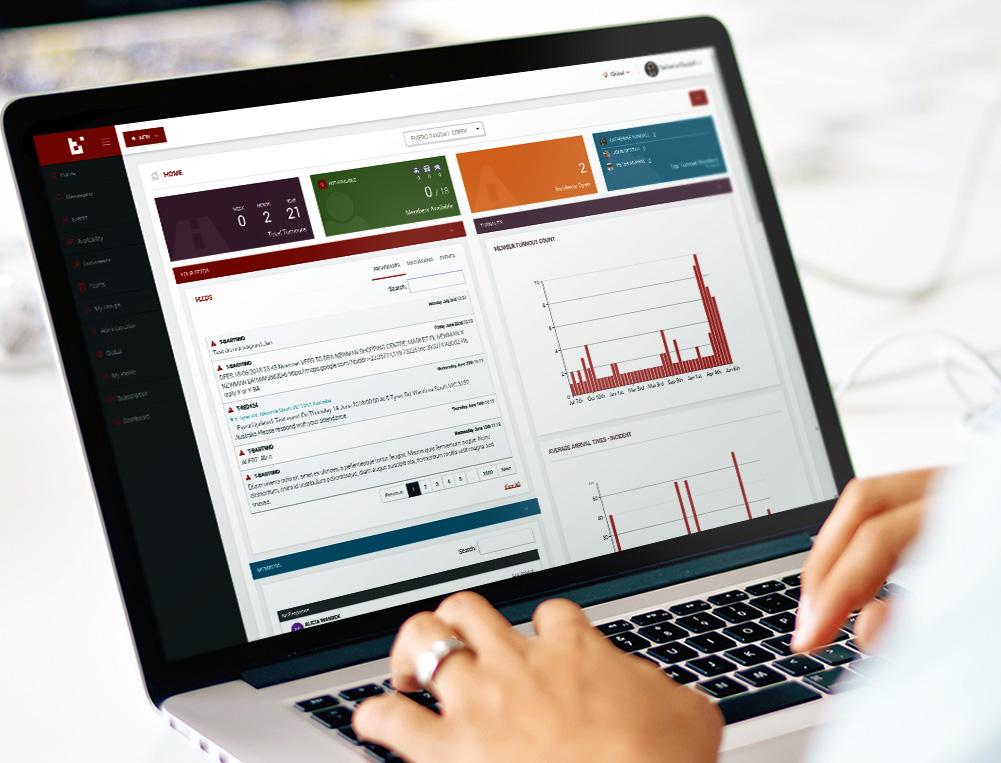Members WebApp
Devices: Web application
Platforms: Firefox, Google Chrome, Safari, Microsoft Explorer (IE 9 and above)
The BART Members area is the main control centre, where most of your administration tasks are completed. Both individuals and BART Administrators can access the Members area, however certain options are only available for those with higher permissions.
Individuals
- Test push notifications
- Change your password
- Join other brigades, units or groups
- Pay for an individual subscription
- Send messages (if enabled by your administrator)
- View messages
- View and change your personal details
Administrators
BART Administrators have all the same functionality as individuals do, along with a number of other more advanced options.
- Manage members accounts
- Create Broadcast tags
- Control which members can send and receive messages on each specific broadcast tag
- Accept or reject member applications sent via the BART website, or requests to join your brigade, unit or group
What do I need?
To access the BART Members area, you’ll need a computer or laptop that has internet access.
How do I set it up?
To access the members area, you will need to open up a web browser on your computer or laptop (we recommend using Google Chrome). Simply follow the link at the top of this page, or click here.
You can log in using your regular BART account information.
For a guide explaining how to use the ‘BART Members’ area, please visit our ‘Help Centre’.
Features
- Standard User
- Group Administrator
- Global Administrator
- Time frame
- Data feeds
- Group
- Access: members can view the feed with their SmartPhone App account
- SMS: Receive notifications via SMS
- SMS for alerts only
- Email for alerts only
- App notifications: Receive push notifications
- App notifications for alerts only